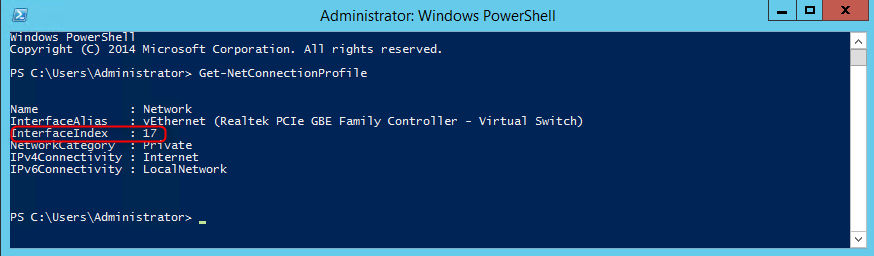This article describes how we can change the network category from “Public network” to “Private network” with the Windows PowerShell.
First let us get a list of all available network profiles on your system.
Get-NetConnectionProfile
Now let us change the network category to Private, (use the InterfaceIndex number from the selected network profile within the Set command).
Set-NetConnectionProfile -InterfaceIndex 17 -NetworkCategory Private