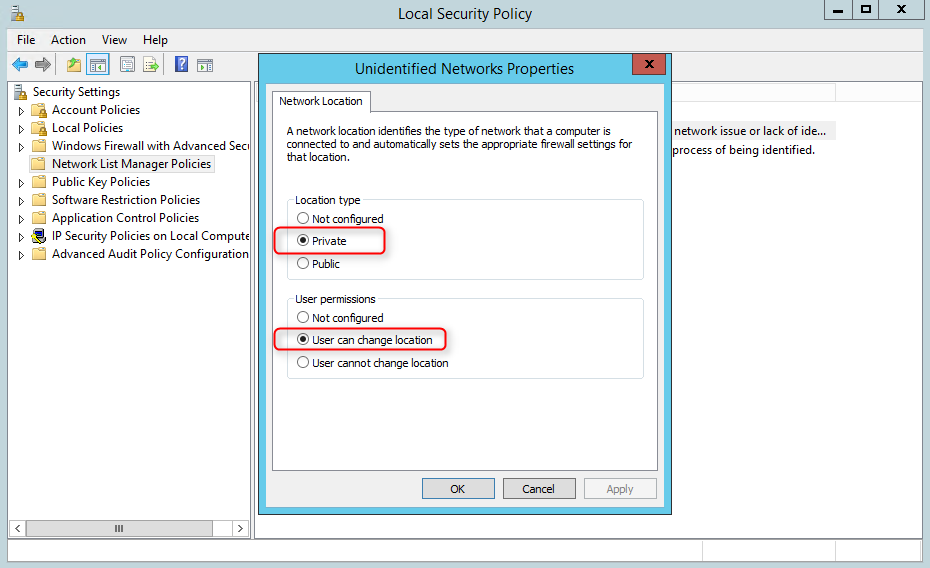This article describes how we can force a network connection from Microsoft Windows “Network and Sharing Center” that is classified as an “Unidentified Network” to a private network e.g. to solve issues with the firewall rules.
The problem is that Windows cannot classify the type of network, often due to there being no default gateway or DNS specified on local network connections. The default solution would be to make it public cause this offers the most restrictive level of network access.
In order to have a permanent solution which will work for any “Unidentified Network” to be classified as private network rather than public network, we need to modify the defaults using the local security policy of the machine. Please notice that this may results in a possible security risk.
The following solution works for Windows 7, Windows Server 2008, Windows Server 2008 R2, Windows Server 2012 and Windows Server 2012 R2.
a) Open “Local Security Policy” and select “Network List Manager Polices” in the left hand pane.
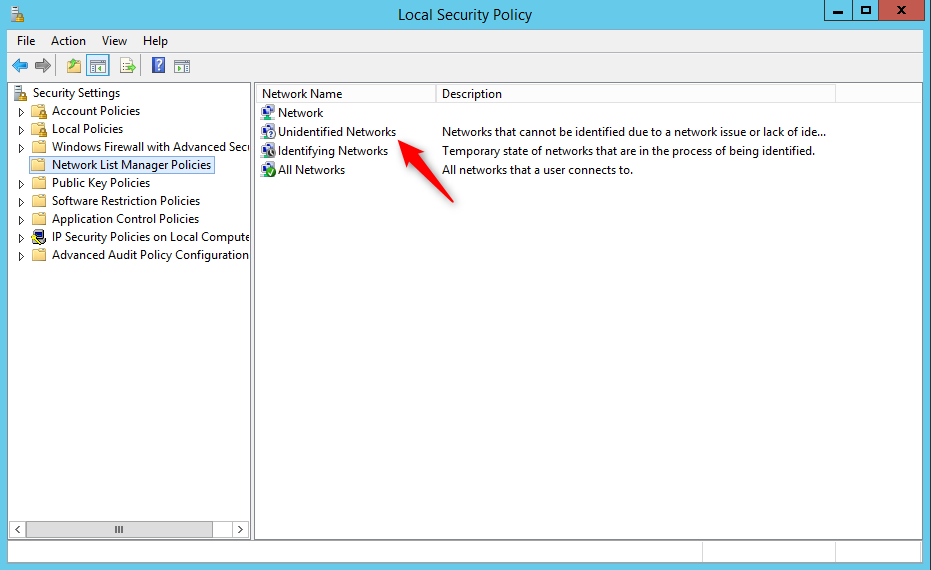
b) On the right pane open “Unidentified Networks” and choose Location type: “Private”, User permissions “User can change location” click on apply and close the dialogue (dependent on the host system a reboot is required).