Easy GCalendar use Google Calendar to display events from a public calendar.
In some cases it might be useful to double-check if you could reach the API from your System / Browser, keep also in mind that the access of the API is maybe restricted e.g. to a specific IP-Address or HTTP referer (Setup this via https://console.cloud.google.com).
Replace [YourCalendarId] with your Calendar ID from Google Calendar and the [KEY] with your Google Developer API Key (Double-check if there are any access restrictions for this key).
Sample URL: https://www.googleapis.com/calendar/v3/calendars/[YourCalendarId]/events?key=[KEY]
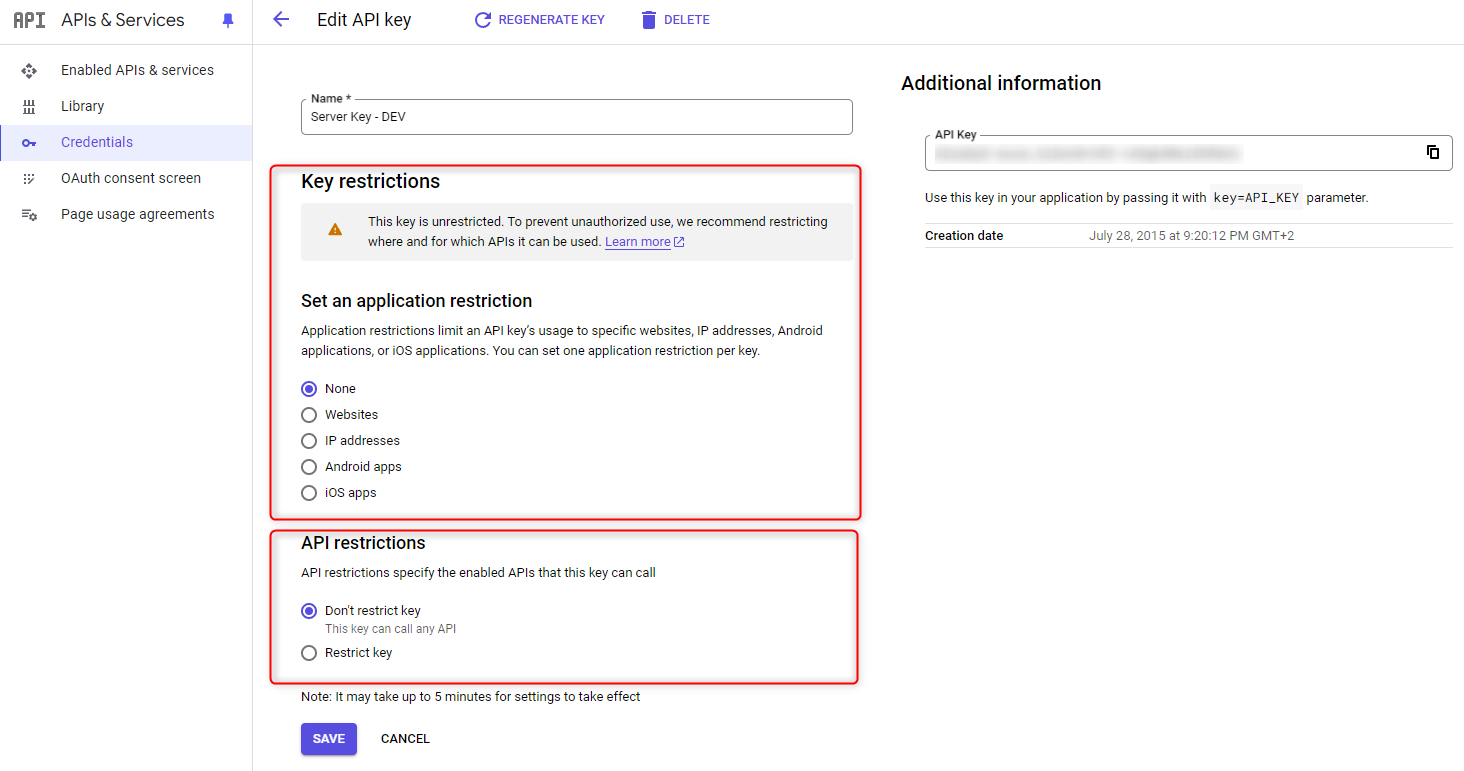

Leave A Comment