How do i enable Remote Access to SQL Server 2008 Express?
Here are the steps that you can fallow to get it working:
- Open the SQL Server Configuration Manager (Programs -> Microsoft SQL Server 2008 -> Configuration Tools -> SQL Server Configuration Manager )
- Expand the SQL protocol node and select SQLEXPRESS
- Enable TCP/IP protocol by right-click -> Enable
- Right-click TCP/IP and click on IP-Address tab and scroll down to “IPAll”. Ensure that the Dynamic Ports contans a BLANK an add a port like 1433 (default) to IP-Port as the screens below.
- Click to the SQL Server Service node and restart your SQL Server (EXPRESS)
| SQl Server Protocols: | Protocol settings: | SQl Server restart |
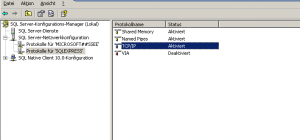 |
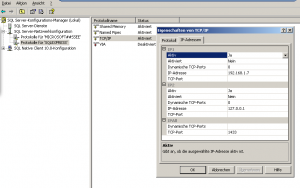 |
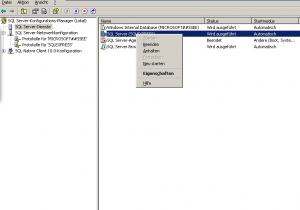 |
After reading about 5 articles about enabling Remote connections, I’m very happy that I finally found this post! None of the other posts talk about this IPAll configuration, which finally solved my problem.
Thanks!!!
Hello there. This really is kind of an “unconventional” question , but have some other visitors asked you how have the menu bar to appear like you’ve gotten it? I also have a weblog and am really trying to adjust around the theme, on the other hand I’m scared to death to mess with it for fear of the search engines punishing me. I am really a new comer to doing this …so i am just not positive precisely how to try to to it all yet. I’ll just keep working on it one day at a time Thanks for any help you can offer here
Hi,
the menu bar is the default from wordpress, can you explain your issue with a little bit more details may i can help you with this.
Hehe that’s one way to observe that 😉
Typically I actually do not post on blogs, however I would like to state that this post really compelled me to do so! really nice post.
Thanks
I really like your post. Does it copyright protected?
Do you want to copy it?